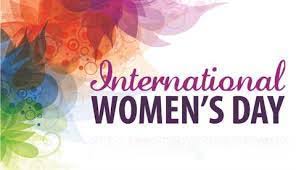Your digital legacy
Your digital legacy

Where once when people died they left behind paperwork and hopefully a will, today we all also have a digital footprint which can contain things of great value, material or sentimental. More and more people are losing precious memories locked away on a loved one’s social media profiles. A survey carried out this year (2022) found that fewer than 8% of us have made any plans at all about what should happen to our social media accounts when we die.
This article is designed to give you a few ideas about how to make sure your relatives can access your digital legacy, and also what to do if you already find you’re unable to get into the profiles of people who’ve already departed.
The law
It can come as a shock when people die to discover that relatives have no absolute legal right to access their digital profiles. Assets with an obvious monetary value like bank accounts or savings schemes should become accessible once probate has been granted (i.e., when someone’s will is accepted as a valid legal record of the deceased’s wishes). What is surprising is that there are digital assets which the deceased has paid money for which are not able to be passed on as part of someone’s estate. Apple in particular takes a firm hand on this. Anything stored in the iCloud is not transferable property after death, even if that includes a substantial music or film collection properly bought and paid for.
Make a list of your password and usernames
The simplest way to make your online material accessible is to provide your loved ones with the usernames and passwords you use on your various accounts. The Digital Legacy Association offers a free download of a document they call a Social Media Will (https://digitallegacyassociation.org/social-media-will-template/) which is easy to follow and fill in. The important thing here is to try to remember all the sites where you have a profile including bank accounts and savings. Don’t overlook the obvious ones; your phone and laptop/tablet/desktop will have their own security details which ought to be listed too. You may have accounts with companies like Sky TV or Netflix. You may pay for your utilities using password-controlled accounts. Just try not to leave anything out that you would want people to be able to get into after you’re gone. You might have a website of your own, or a blog spot, or you may have accumulated masses of family history information. If you don’t want it to get lost, plan ahead, and most importantly, remember to update your Social Media Will when you change passwords.
If you need to find out about any particular profile in detail, it is worth taking a look at the Digital Legacy Associations guides (https://digitallegacyassociation.org/), but below is a brief and simple explanation of how some of the big brands operate along with some useful links to get you started.
PayPal
Any funds held in the accounts of payment service companies like PayPal are part of a deceased person’s estate so it’s important to make the executor aware of them. To find out how to access a loved one’s account, go to - https://www.paypal.com/uk/smarthelp/article/how-do-i-close-a-deceased-customer's-paypal-account-faq1694
When Facebook finds out someone has died it automatically freezes their account’s wall and turns it into a tribute page. Thereafter it can be difficult for family members to get access to the account which might hold lots of valuable material, particularly photos. In a perfect world, we would all back-up and download our accounts so nothing gets lost, but we all have busy lives and it’s the kind of thing we very often don’t get round to until it’s too late. Fortunately, the company has worked this out already, so that you have an option to nominate a legacy contact. This person will be able to monitor and control what happens to your account after death and also to download those precious pictures. If you don’t nominate a legacy contact it is perfectly possible that lots of items you might have wanted your family to have will not be available to them. Some families have even had to go to court to get access to a deceased relative’s account – not always successfully.
To nominate someone as your Facebook Legacy Contact - https://www.facebook.com/help/1070665206293088?helpref=faq_content
To request that your Facebook account is deleted after your death - https://www.facebook.com/help/contact/228813257197480
Twitter has no systems in place to enable a relative to take charge of someone else’s account. If you don’t have the username and password, you’re not getting in. It does offer the option of deleting an account after someone has died but that’s pretty much all.
To have a relative’s account deactivated or to leave a request in your will asking for it to be shut down after you’ve gone - https://help.twitter.com/en/rules-and-policies/contact-twitter-about-a-deceased-family-members-account
Google’s services for family members of people who have died are among the most advanced and convenient available, allowing the designated person full access including the ability to download those precious pictures or documents. Anyone can sign into their Google account and appoint a Digital Executor who has authority over all the company’s platforms including Gmail and YouTube.
To set up a Google Digital executor - https://www.google.com/settings/account/inactive
Microsoft
Unless you use Apple for everything, you’re likely to have one or more softwares from Microsoft, and getting into these when someone dies is probably the most arduous digital difficulty of all. In fact, if your relative hasn’t left you the relevant username and password, you will almost certainly have to go to court to gain access. As it says on the company’s website, “Microsoft must first be formally served with a valid subpoena or court order to consider whether it is able to lawfully release a deceased or incapacitated user’s information regarding a personal email account (this includes email accounts with addresses that end in Outlook.com, Live.com, Hotmail.com, and MSN.com), OneDrive storage, or any other aspect of their Microsoft account.”
Accessing Microsoft services when someone has died - https://support.microsoft.com/en-gb/office/accessing-outlook-com-onedrive-and-other-microsoft-services-when-someone-has-died-ebbd2860-917e-4b39-9913-212362da6b2f?
Apple
As previously mentioned, Apple appears to work from the assumption that if a customer hasn’t made provision for a relative to access their accounts after that person’s death, they probably didn’t want it to happen at all. Later Apple devices (iOS 15.2, iPadOS 15.2, and macOS 12.1 and after) do allow for the nomination of a legacy contact.
Find out how to do it here - https://support.apple.com/en-us/HT208510
Mobile phone contracts
A deceased person’s mobile phone may be on a long-term contract or might have a significant quantity of pay-as-you-go credit. Equally, the device itself may hold important pictures, voice messages etc., that you wouldn’t want to lose. The various companies have different systems in place, but all the big players are becoming much more amenable to helping grieving families than once they were.
O2 - https://www.o2.co.uk/help/account-and-billing/bereavement
LinkedIn makes no provision for an account to be passed to a relative but it does allow memorialisation and, with password access, there is the option to download your LinkedIn date to keep and also to close the account.
https://www.linkedin.com/help/linkedin/answer/2842/deceased-linkedin-member?lang=en
Ancestry.co.uk
Family History is one of the most popular global pastimes and is often cited as being in the top three occupations for online searches. The industry is dominated by Ancestry which is home to more than thirty billion records and more than a hundred million family trees on one of the largest databases in the world. The company also operates very rigid rules when it comes to protection of members’ personal information and accessing a deceased relative’s account means proving beyond doubt your right to do so. Ancestry members are advised to include, in or with their will, a letter authorising control of their account to an executor, or risk the fruits of all their hard work being lost. The company will also possibly require a death certificate, copy of the will and various other documents, depending on the specific case.
To manage a deceased person’s Ancestry account - https://support.ancestry.co.uk/s/article/Managing-a-Deceased-Person-s-Account
Pay TV
When someone dies, relatives will generally close their pay TV accounts or will want to change the name and payment details if a subscription is to continue.
To contact Sky TV about an account holder’s death - https://www.sky.com/help/articles/deceased-sky-account-holder
Netflix - https://help.netflix.com/en/node/110165
Who do you tell?
There is a great deal of trust involved when giving anyone the potential to access your digital profiles. You want to be sure that they will not act upon the information until you have died, and it may be that some profiles are more sensitive than others. There is no reason why this responsibility should not be spread around among family members or friends. It could be that the person you want to have control of your social media is not the same individual as you would want taking charge of your emails. Take you time to decide who can do what and make sure to leave clear instructions as to where everything can be found. If you have lodged a copy of your will with a solicitor, you could always decide to leave the information with them for safekeeping.
The choice is yours, but as with all planning around the end of your life, don’t leave it too late to make up your mind.